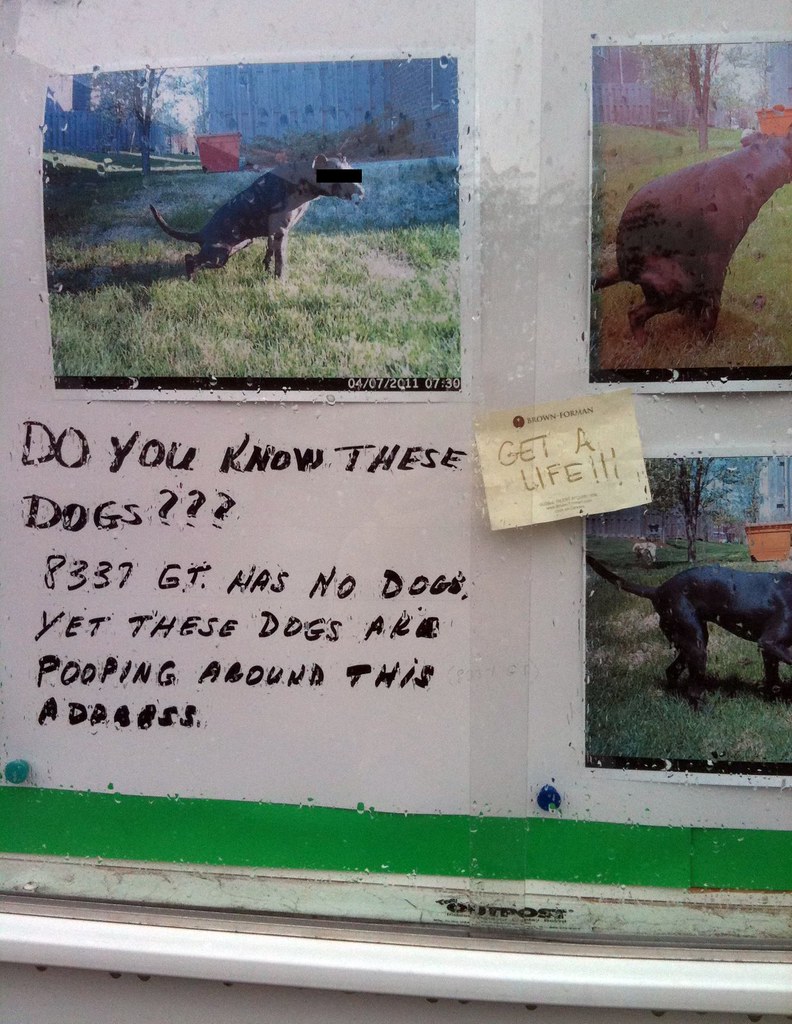Tuesday, May 31, 2011
Sunday, May 29, 2011
Saturday, May 28, 2011
Thursday, May 26, 2011
stretch it out!
btw working from home is awesome sauce! i get to rock sweats all day long! (tbh, it's never been an issue in the tech industry. i just feel less bad about it b/c no one else gets to see me when i rock my raggedy loungin' gear. heh!)

i got my nails did!
more like I did them myself w/ this new sticker stuff from sally hansen. i picked it up on my last target run. pretty cool, huh?
Tuesday, May 24, 2011
"LoadError: no such file to load -- firewatir" issues running firewatir in irb
i kept hitting "LoadError: no such file to load -- firewatir" when i'd call firewatir AND rubygems in irb. ends up my ruby + gems were a hot mess! i had multiple copies in different places and the last thing i wanted to do was symlink 'em together b/c i knew it would bite me in the ass later so i did some extensive googling an found lots of good info that i'll summarize for you below...
first fix your ruby setup!
this is what i was seeing before:
this is where it's supposed to be:
i wiped out these two ruby dirs as well was the gems + irb libs/dirs:
$ sudo rm -rf /usr/bin/ruby
$ sudo rm -rf /usr/local/bin/rub
$ sudo rm -rf /usr/local/lib/ruby
$ sudo rm -rf /usr/lib/libruby*
$ sudo rm -rf /usr/lib/libsvn_swig_ruby*
$ sudo rm -rf /usr/lib/ruby*
$ sudo rm -rf /usr/bin/irb
$ sudo rm -rf /opt/local/bin/irb
$ sudo rm -rf /usr/bin/gem
i downloaded + installed:
then did this to verify that my latest ruby version was installed in the correct spot:
next, i went out and downloaded all the gems i needed...
i fired up irb and the "LoadError: no such file to load -- firewatir" errors were gone, but i was still having issues launching firewatir due to jssh not initializing properly. ends up all i have to do is call this before calling firewatir:
first fix your ruby setup!
this is what i was seeing before:
$ which -a ruby
/usr/bin/ruby
/opt/local/bin/ruby
this is where it's supposed to be:
$ which -a ruby
/usr/local/bin/ruby
i wiped out these two ruby dirs as well was the gems + irb libs/dirs:
$ sudo rm -rf /usr/bin/ruby
$ sudo rm -rf /usr/local/bin/rub
$ sudo rm -rf /usr/local/lib/ruby
$ sudo rm -rf /usr/lib/libruby*
$ sudo rm -rf /usr/lib/libsvn_swig_ruby*
$ sudo rm -rf /usr/lib/ruby*
$ sudo rm -rf /usr/bin/irb
$ sudo rm -rf /opt/local/bin/irb
$ sudo rm -rf /usr/bin/gem
i downloaded + installed:
RubyOSX-1.8.7-p172-INTEL_Leopard.pkg.zip
then did this to verify that my latest ruby version was installed in the correct spot:
$ which -a ruby
/usr/local/bin/ruby
next, i went out and downloaded all the gems i needed...
$ sudo gem update --system
$ sudo gem install cucumber
$ sudo gem install firewatir
$ sudo gem install watir-webdriver
$ sudo gem install rcov
$ sudo gem install capistrano
$ sudo gem install capistrano-ext
$ sudo gem install mocha
$ sudo gem install ruby-debug
$ sudo gem install mongrel
i fired up irb and the "LoadError: no such file to load -- firewatir" errors were gone, but i was still having issues launching firewatir due to jssh not initializing properly. ends up all i have to do is call this before calling firewatir:
/Applications/Firefox.app/Contents/MacOS/firefox-bin -jssh(thanks for the hint stackoverflow!)
Tags:
technobabble
Saturday, May 21, 2011
Friday, May 20, 2011
Thursday, May 19, 2011
Wednesday, May 18, 2011
Subscribe to:
Comments (Atom)